It is fair to say that Arduino is a revolution in the electronics industry. Programming a microcontroller can be a daunting, tedious and strenuous task even for seasoned experts, let alone the rookie user. Arduino is an open-source platform that has eliminated several layers of complexity involved in programming a microcontroller. As a result, an eclectic mix of users, ranging from engineers to artists have been able to collaborate and create a diverse range of incredible products. When we talk about Arduino, we refer to both hardware and software. The hardware is a programmable circuit board (elaborated further in the next post) and the software we use is called the “Arduino IDE”, where IDE is the abbreviation for “Integrated Development Environment”. An IDE for a programmer is what a canvas, paint-brush and a palette of colors are for an artist. An IDE provides the basic tools for a programmer such as the code editor (space where the code is written), a compiler and interpreter (to check if your code is correct), a serial communication portal (for users to communicate and give inputs to the microcontroller), a graphical user interface (GUI), etc.
To really appreciate the simplicity that an Arduino has been able to provide its users, let’s travel back in time to the turn of the 21st century, into a world without Arduino. To make an LED blink, this is what you’d have to do:
void main()
{
TRISB = 0x00; // Sets all pins in PORTB as output
PORTB = 0b00000001; // Set RB0 to high 00000001
TRISA = 0x00; // Sets all pins in PORTB as output
PORTA = 0b00000000; // Set RB0 to high 00000001
CMCON = 0x07; // To turn off comparators
ADCON1 =0x06; //Turne off adc
do // To set infinite loop
{
Delay_ms(100); // 300 mili seconds delay
PORTA = PORTA<<1; //Shifting right by one bit
if(PORTA >= 0b10000000) //To reset to 00000001
{ //when the count becomes 10000000
Delay_ms(100);
PORTA = 0b00000000
PORTB = 0b00000001
}
if(PORTB >= 0b00000001) //If RB7 =1
{
Delay_ms(100);
PORTB = PORTB<<1; //Shift one bit right
{
if(PORTB >= 0b10000000) //To reset to 00000001
{
Delay_ms(100); //
PORTB =0b00000000; //RB low
PORTA =0b00000001;
}
}
while(1); // To set infinite loop
}
That looks pretty scary, doesn’t it? Thankfully, times have changed. Now, let’s take a look at the same code, written on the Arduino IDE today:
void setup() {
// initialize digital pin LED_BUILTIN as an output.
pinMode(LED_BUILTIN, OUTPUT);
}
// the loop function runs over and over again forever
void loop() {
digitalWrite(LED_BUILTIN, HIGH); // turn the LED on (HIGH is the voltage level)
delay(1000); // wait for a second
digitalWrite(LED_BUILTIN, LOW); // turn the LED off by making the voltage LOW
delay(1000); // wait for a second
}
I’m sure you’d agree that the second excerpt looks far simpler. Arduino IDE uses a simplified version of C++, making it easier to learn to program. Not only are the number of lines of code much lesser, the code itself is written using simple English phrases which can be understood by the average non-native speaker. In addition, unlike previous programmable circuit boards, the Arduino does not need a separate programmer to load code onto the board. You can simply use a USB cable. The icing on the cake is that these boards are incredibly low-cost yet highly versatile.
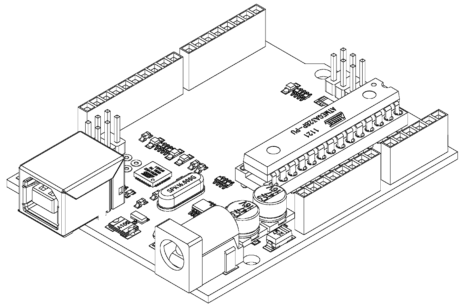
What does an Arduino do?
The Arduino was designed for artists, developers, hobbyists and for anyone who is interested in making creative projects. Arduino technology lies at the heart of cutting-edge projects such as the Kikai, an Argentinian 3D printing company that created a prosthetic arm at less than $50, and an unmanned aerial vehicle(drones) and a nanosatellite platform (for satellites that weigh less than 10 kilograms) known as ArduSat. While Arduino systems can perform familiar tasks such as remote control of a car or the doors of a house, they also have the processing capability to perform as the core of cheap but powerful smartphones, systems to collect, purify and distribute water in rural areas, and systems that can generate clean & renewable energy. Arduino has the ability to interact with buttons, LEDs, motors, speakers, GPS, cameras, the internet, our smartphones and smart TVs too! The advantage of a huge user-base is that you also get access to a brilliant community support group, where experts will be able to help you solve your problems much faster. In addition, the functionality of an Arduino is rapidly expanding as new auxillary accessories are being made by third-party manufacturers. The only limit to what you can achieve with an Arduino is your imagination!
In summary, these are the benefits of using Arduino:
Advantages of Arduino
- Arduino software is free
- Arduino hardware boards are pretty cheap
- The software and hardware are easy to learn
- Simple, clear programming environment
- Open source and extensible hardware
- Open source and extensible software
- Cross-platform
The Arduino Family
Meet the Arduino family! Arduino makes several different boards, each with different capabilities. Below is a list of all the available Arduino boards.
Commonly used Arduino boards
The most commonly used Arduino boards are Arduino Uno, Arduino Mega, Arduino Due, Arduino Lilypad and Arduino Nano. Some important information about these is given below.
Arduino Uno
Arduino Mega
Arduino Due
Arduino Lilypad
Arduino Nano
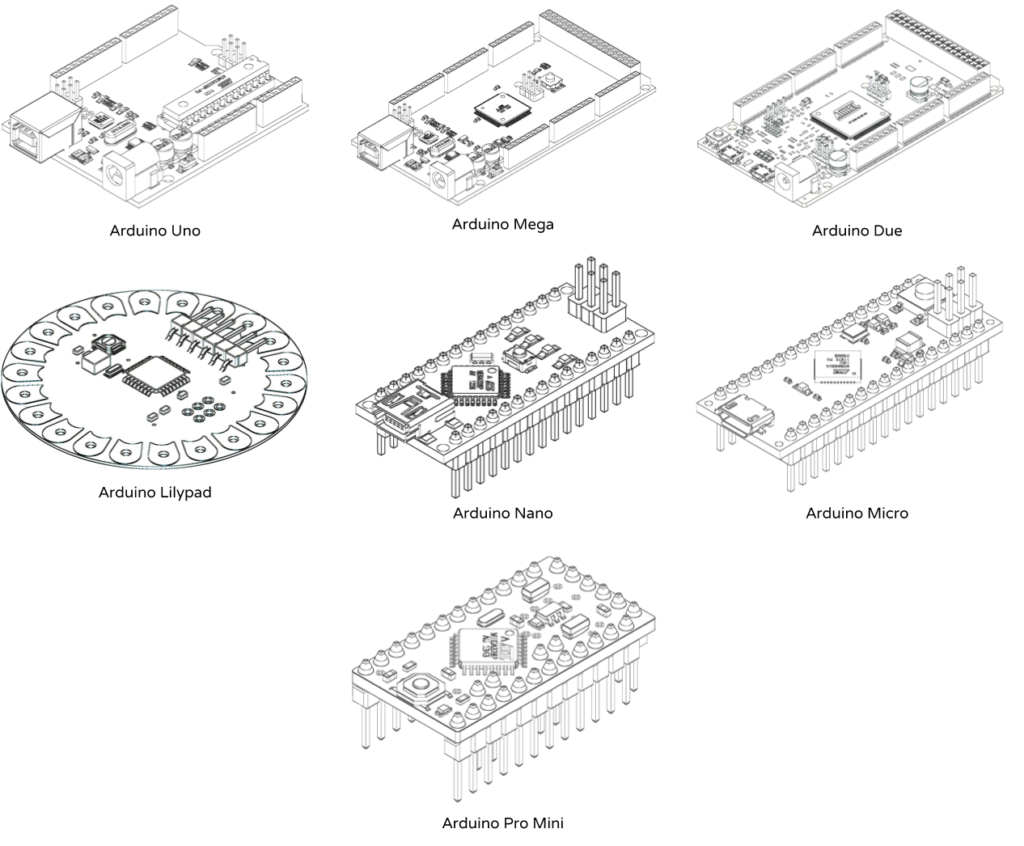
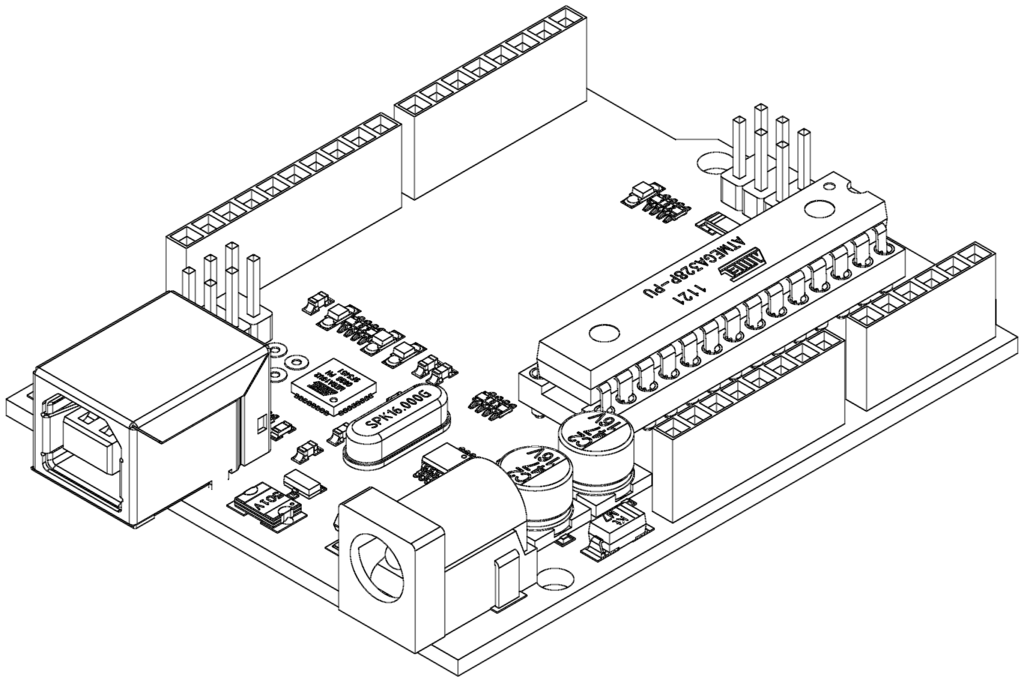
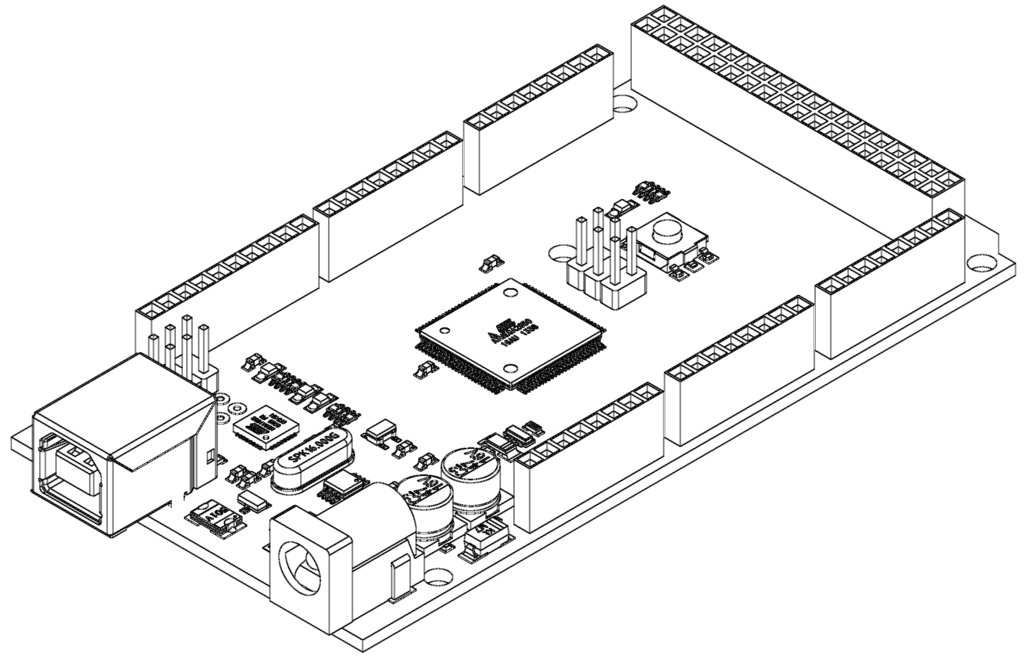
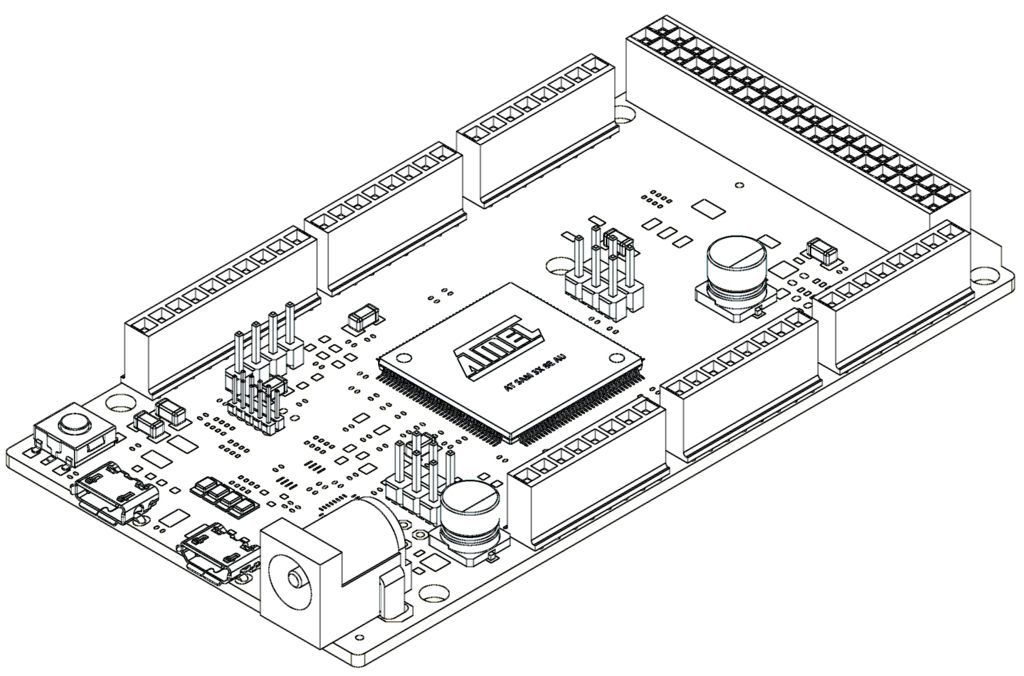
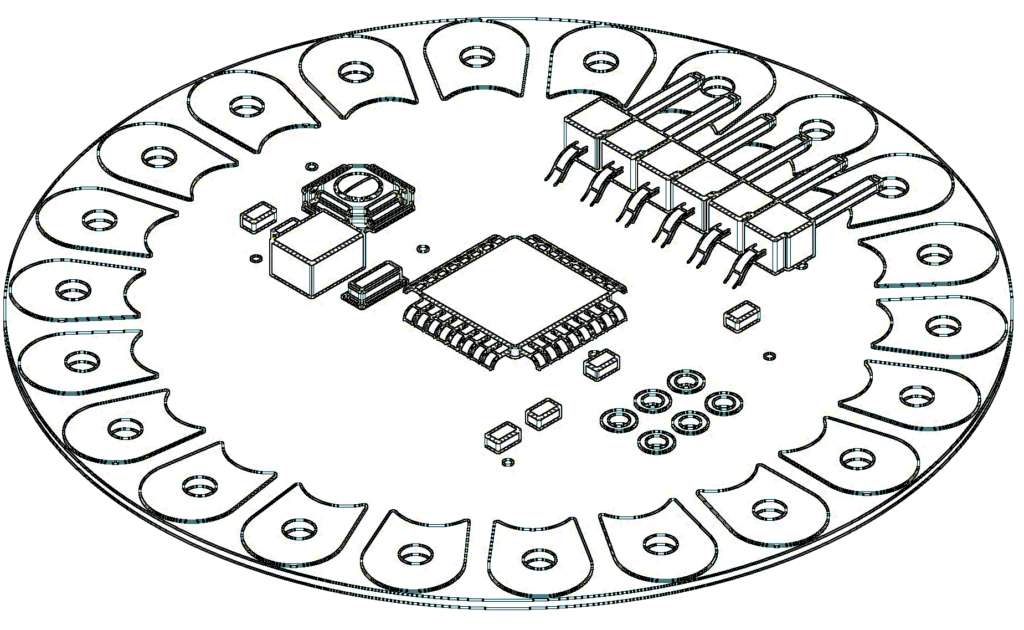
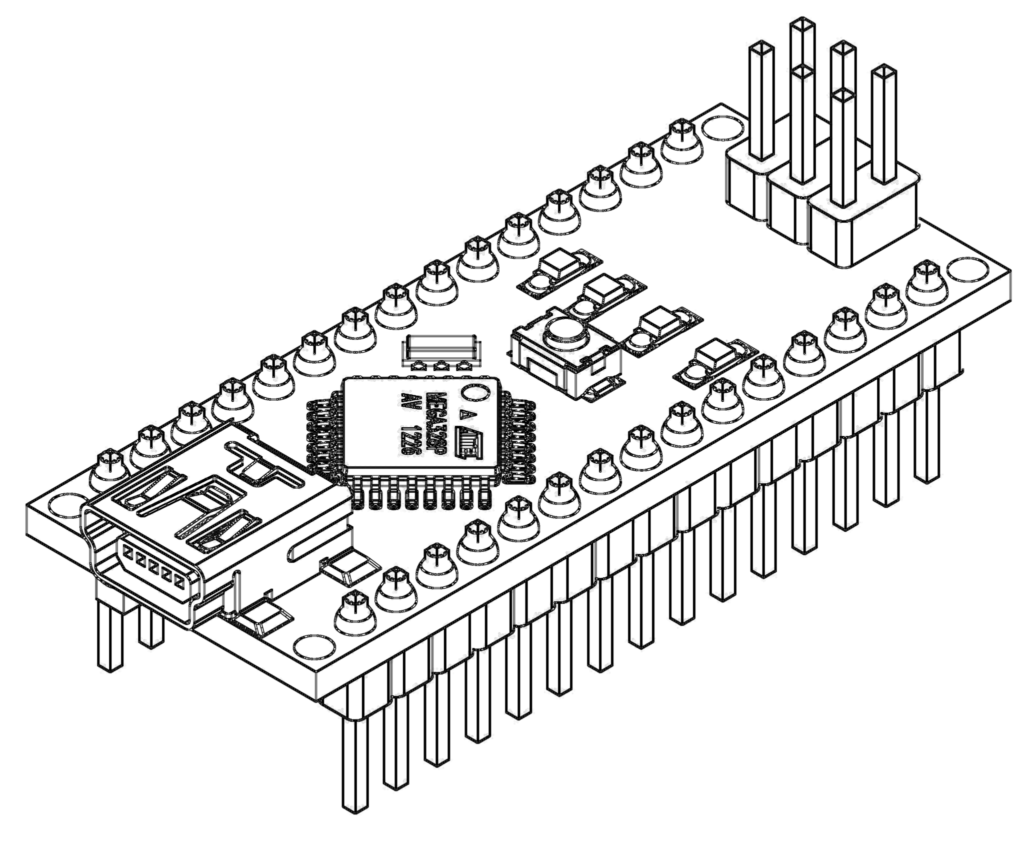


No comments:
Post a Comment